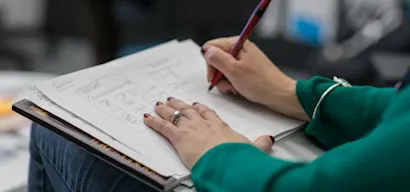Who: All-in-one parent-teacher communication solution from the US
When looking at incoming website traffic, it can be easier to know or guess things about visitors coming from ad campaigns or email newsletters. Organic search and direct traffic however are a different story, consisting of a more mixed bag.
In the case of this ed-tech platform, they have three core personas: teachers, parents, and school leaders. They needed to segment these visitors to be able to present them with a better experience and to highlight different functionality that is relevant to their role and needs. A one-size-fits-all approach was only hurting conversions.
When they couldn’t identify which audience a visitor belonged to, they decided to simply ask. To do so, they used a custom self-segmentation component of Unless with three options a visitor could choose from, with icons to match the options. It was a subtle and elegant way to find out how to best serve each visitor and once the person would make a choice, the website dynamically matched it with personalized messaging.
When in doubt, don’t shy away from asking your visitors what they need or who they are and use this information for personalization. After all, it’s a win-win; when you know your visitor and can speak their language, they’re more likely to find relevant information quickly and you’re more likely to capture their attention resulting in a greater chance at converting them into a customer.
To find out more about how this information was then used to improve the experience of each segment, check out this case study.
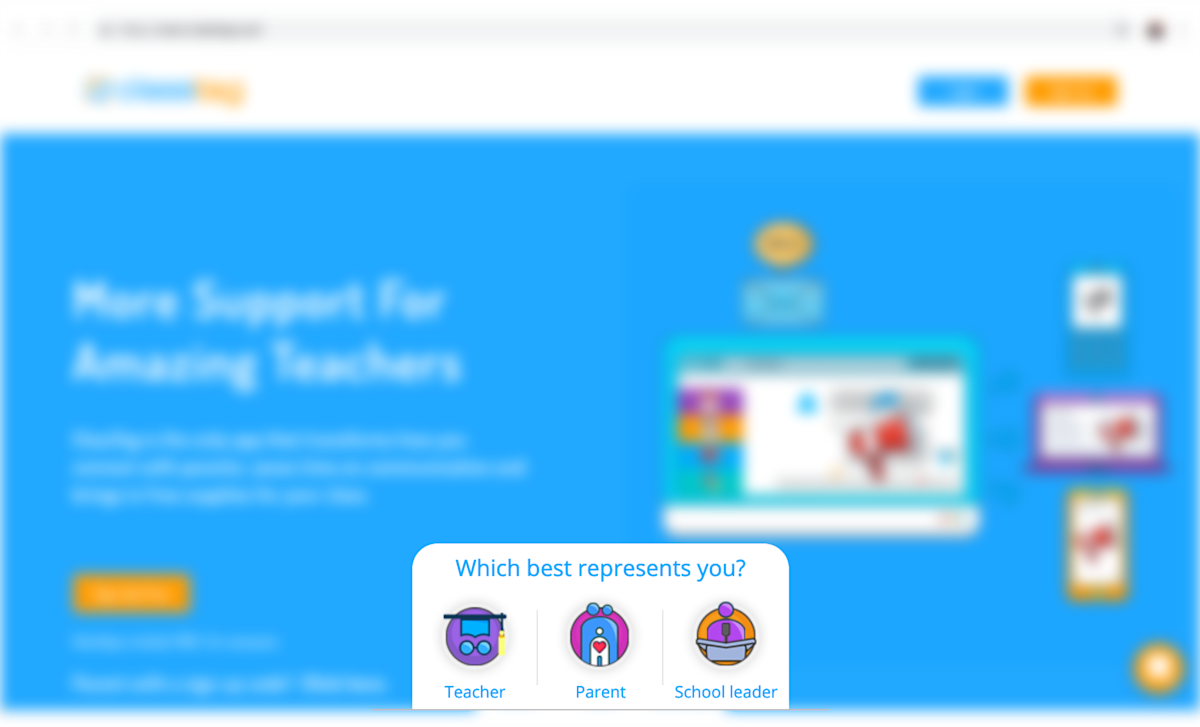 Custom self-segmentation component for teachers, parents, and school leaders
Custom self-segmentation component for teachers, parents, and school leaders