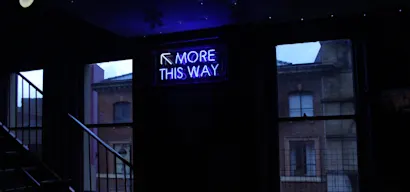Who: UNLESS & Online accounting software provider
When new features are available in a product, it is common to inform users in an email. At Unless we are continuously making improvements and adding new features and functionality to our platform. And while we want our users to know about these updates, we also like to keep the emails we send to a minimum.
For that reason, we decided to make use of in-product announcements to promote new features. Below you see an example of a side-box overlay we created using an existing component template. We simply changed the text, image, and URL and it was ready to go live!
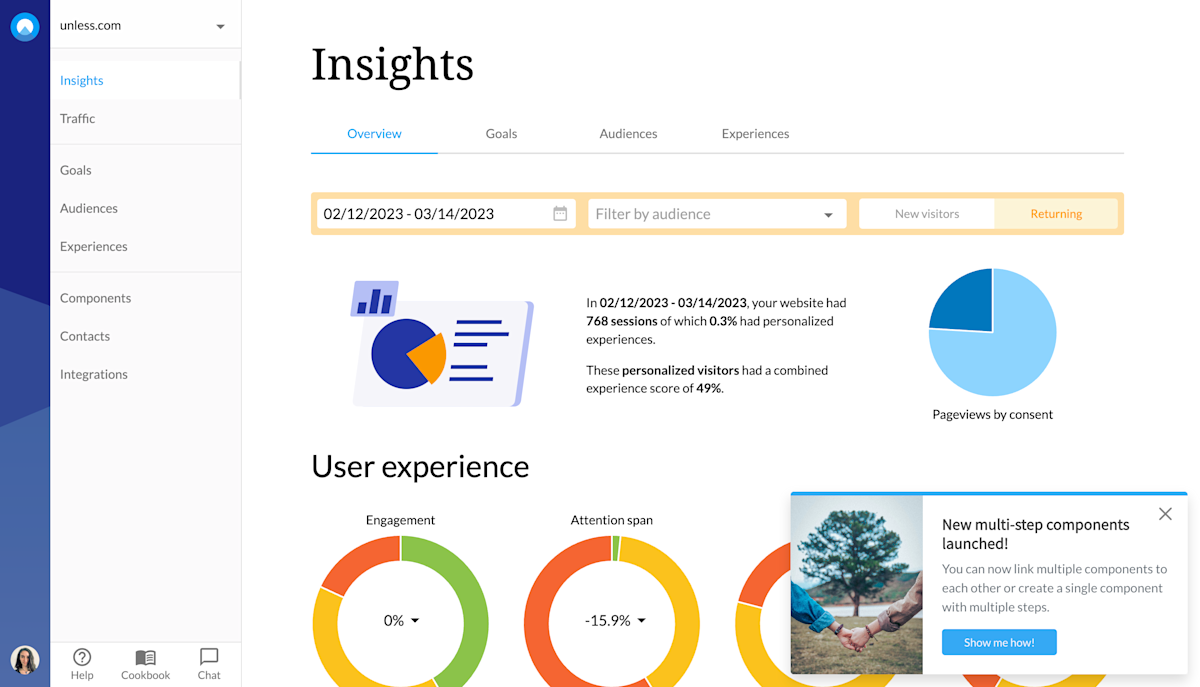
We wanted to show this update to all of our users. However, depending on the situation, you might want to announce a new feature only to a subset of your users.
For example, one of our customers, an online accounting software provider recently made it possible for their administrator users to get specialized support by calling a certain phone number. Naturally, this announcement was only relevant to administrator users of their product instead of the complete user base so they made sure to set the audience accordingly.
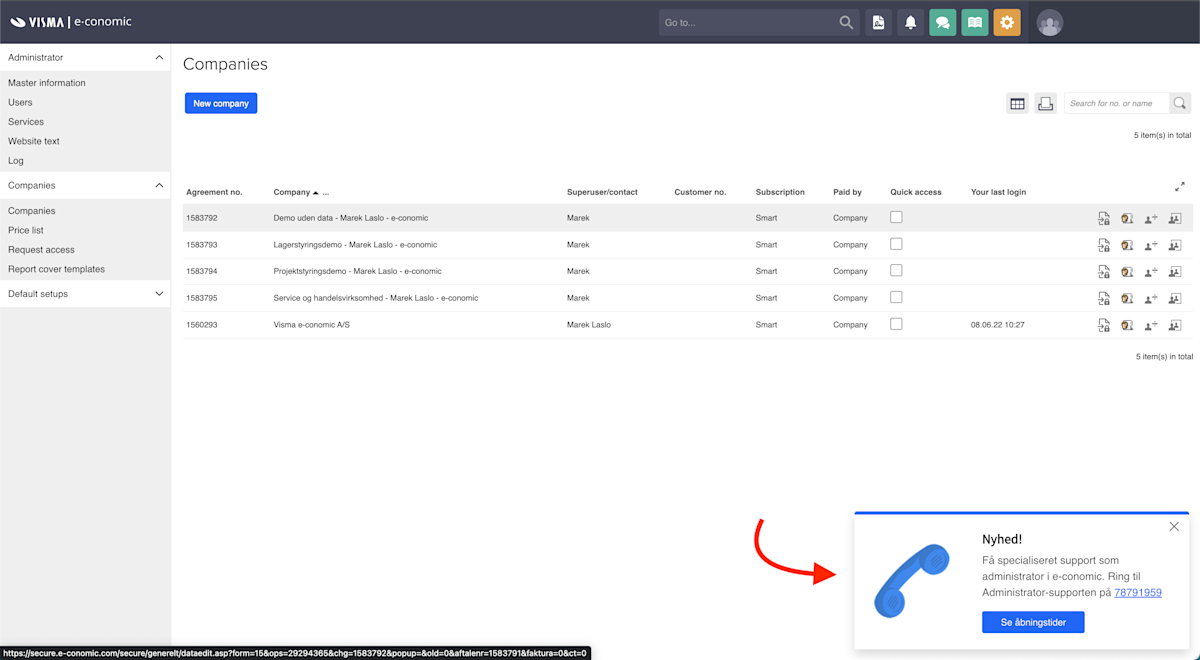
Note: You can find this example and more in the Visma e-conomic case study.